B2B Marketplace Split Cart for Woocommerce
.
Note : Only registered users can chat with supplier..
Note : Only registered users can chat with supplier.
Buyer is liabel for quoting products seamlessly using these ways.
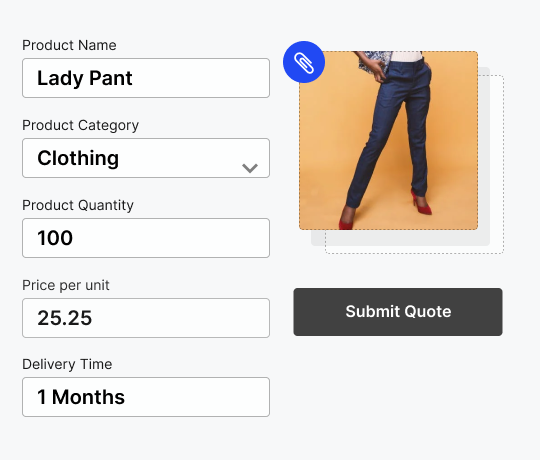
Generate requests for a quote quickly without any hassles. Buyers can follow a quick process of providing some basic details. That may hold the basic product information with the price, quantity, and delivery time.
In quote message system available for the supplier and buyer, for any required decision. Request is fully verified and proceeds only after the approval by the supplier.
Quote request process is open for all the buyers and is validated and completed by the supplier. The buyers can request for aspired products easily.
RFQ DemoThe buyer can submit a quote for the various product from the single page by just searching the product and requested quantity.
The module will automatically send the quote to the supplier about the product as a new quote.
Quick Order Form Demo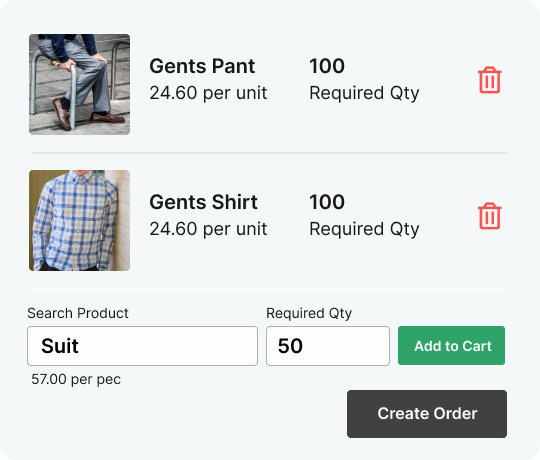
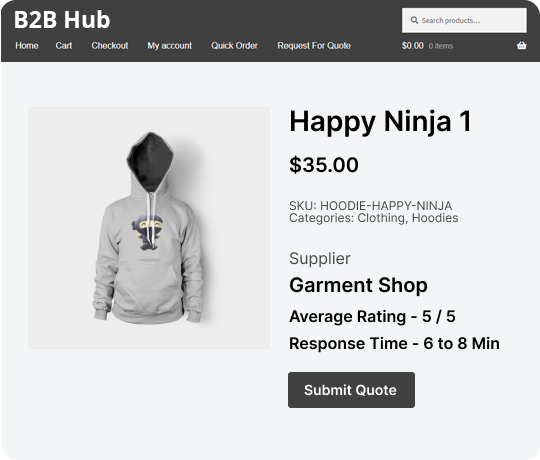
The buyer can easily visit the product page and quote the product as per their demand.
The module will automatically send the quote to the supplier about the product as a new quote and business started.
Quote Product DemoFeature that resolve the problem of buyer and sellers.

Features that emraces the experience of seller and buyer.
The admin can configure the allowed categories for suppliers to add products.
Supplier review section.
Social channels for the supplier.
Supplier can add products from his account.
The admin can configure the product type for the supplier.
The admin can configure the allowed categories for suppliers to add products.
A customer can chat with the supplier.
Buying leads for suppliers.
Supplier dashboard to analyze sales.
Supplier policies section.
Supplier contact information section.
The verification process for a supplier.
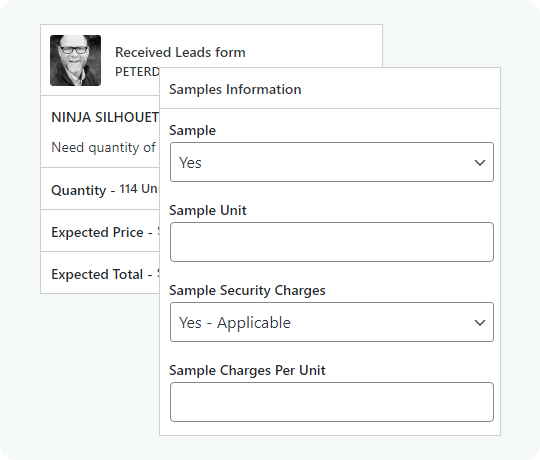
Buying leads are one of the most special features provided in the WooCommerce B2B Wholesale module.
Basically, Buying leads are the purchase request made by the buyer. Once the request is created, an invitation is sent to all the suppliers as per their enabled categories for sharing the quote regarding that request.
Customer can manage the same and discuss the quote with the best supplier.
View Demo LeadsIncreasing the transparency level among the supplier and buyers is the top responsibility of every marketplace.
B2B Multi-Vendor Marketplace for WooCommerce allows the buyers to chat with the suppliers for any query or discussion regarding the product quote.
The chat system will be managed by the supplier end that is known as ChitChat. The Chat is saved in history will help the clear comment form both ends.
Check Chat System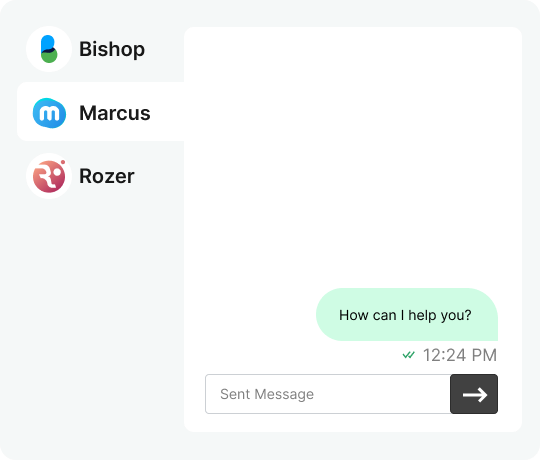
Here is complete list of product overview, installaiton and settings.




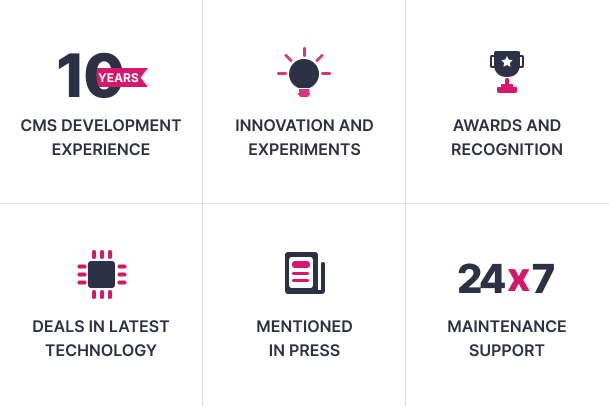
Webkul is one of the top-notch companies that provides the best experience to their customers.
We have ways to deal with customers and provide support at any second of the clock. The modules created by the experts in the proper sequence of all the features use cases and the process to use it.
Our attitude to always deliver the best and described modules make us unique as each and every module is precisely tested.
Compatible With

4.0.x, 3.9x, 3.8x, 3.7x, 3.6x, 3.5x, 3.4x, 3.3x, 3.2x, 3.1x, 3.0x

Lifetime
Free Updates

Months
Free Support
We have setup a full fledged B2b Marketplace for WooCommerce demo for you. Feel free to check it out and reach us at support@webkul.com in case of any query.